Take the following steps to fix this problem (Note this was performed on a Windows 7 PC, other platform solutions may differ):
- Ensure Firefox is closed
- On the 'Start' search/run bar, type: 'services.msc'
- Right click this service and select 'Stop'
- Open Windows Explorer and navigate to: 'C:\Windows\ServiceProfiles\LocalService\AppData\Local' (you will have to be an admin user to view this directory
- Locate and DELETE any font-cache .DAT files in this directory
- Restart the 'Windows Font Cache' Service (Right-click and Start)
- Open Firefox and the garbled funny characters problem should now be fixed!
Hope this helps! Comment below :-)

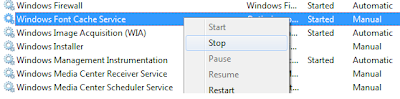

No comments:
Post a Comment